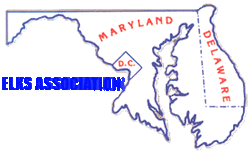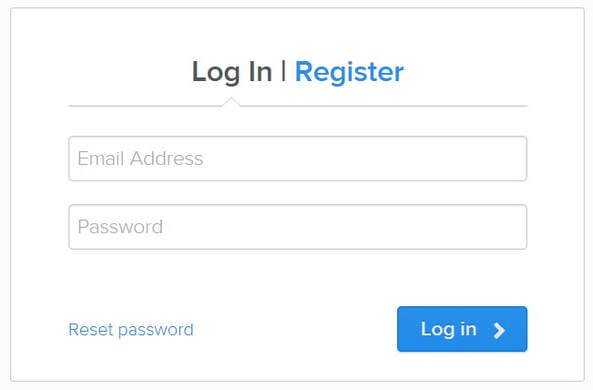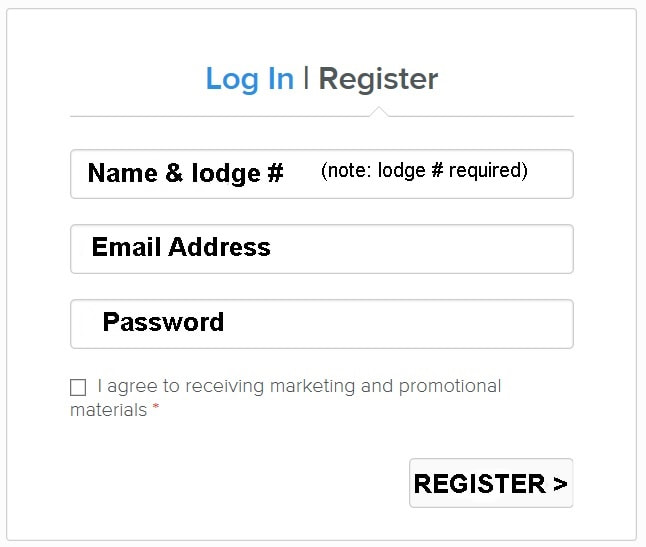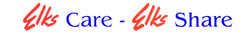* HOW TO REGISTER - SET PASSWORD *
Certain documents and references are intended for use only by the members of the MD-DE-DC Elks Association. These documents include the By-Laws and Association Directory. Thus to maintain privacy, these documents can only be accessed using your email address and a password. It is necessary to register your email address and desired password with the MD-DE-DC Elks Association.
On the next page Login Register Page, you can login if you already have an approved email address and password. Simply click on the word "LOGIN" on the header, add your email address and approved password. Next click the "LOGIN >" to proceed.
On the next page Login Register Page, you can login if you already have an approved email address and password. Simply click on the word "LOGIN" on the header, add your email address and approved password. Next click the "LOGIN >" to proceed.
If you have not registered your email and password as yet, click on the word "REGISTER" on the header and include:
(1) Your name and your lodge number.
(2) your email address
(3) password desired
(4) Next click on "Register>" to proceed.
After verification, your email address and password will be approved and you will receive an email acknowledgement. Thereafter, click on the "LOGIN" and enter your email address and password to access the Bylaws and/or Association Directory.
(1) Your name and your lodge number.
(2) your email address
(3) password desired
(4) Next click on "Register>" to proceed.
After verification, your email address and password will be approved and you will receive an email acknowledgement. Thereafter, click on the "LOGIN" and enter your email address and password to access the Bylaws and/or Association Directory.
***RESET PASSWORD: if you forgot your Password... only you can Reset/Change your Password. ~ Simply click on "Reset Password" and follow online prompts.